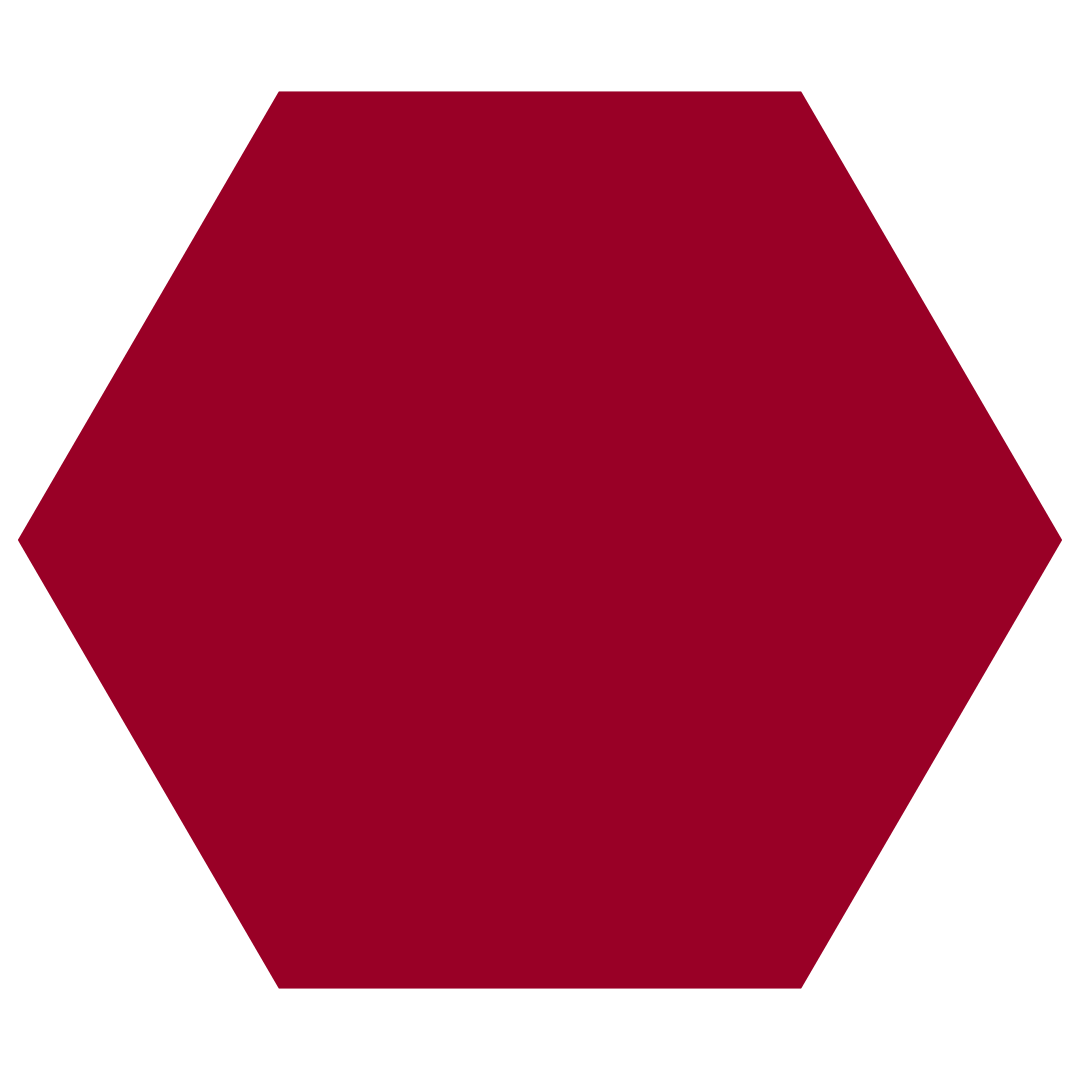Hours and Policies
Hours
The Hub spaces are open to Union University students, faculty, and staff whenever The Ethos Forum is open. Users are welcome to use the spaces and tables, as well as any equipment designated green (see Equipment Policies below).
During the semester HubTechs will be available to assist users:
Monday - Friday 2:00 - 9:00
Saturday: 12:00 - 6:00
Policies
All Union University students, faculty, and staff are welcome to use the spaces and the equipment in the Hub.
1
The Hub is a campus-wide resource, just like the library, and is open to students, faculty, and staff from all departments.
Clean up after yourself.
2
Before you leave, put all of your tools and materials back where they belong and all of your trash in the trash can. If you have a project in progress, see a HubTech to see if there is a designated space to store it. Anything left out will be discarded.
Know and observe equipment policies.
3
Green - Equipment marked green is available for all users to use. These include most of the 3D printers, the Cricut machines, the heat press, and the electronics stations. If you are not sure how to use the machines, please ask a HubTech for assistance.
Yellow - Equipment marked yellow may only be used when a HubTech or a Hub faculty member is present. Please talk to a HubTech before beginning a project with this equipment. These include the sublimation printer and the resin and “special” 3D printers.
Red - Equipment marked red should only be used by a trained HubTech or those who have completed safety training for that piece of equipment. These include the wide-format printer, the laser cutter, the plasma cutter, the CNC milling machine, the welding equipment, and the drill press. If you have a project that needs that equipment, please ask a HubTech or a Hub faculty member for assistance.
Please see the equipment list for guidelines applicable to each piece of equipment.
Know and observe supply policies.
4
3D Printing
Students may use up to 250g of filament per semester. If you need more filament, you may purchase an additional 1000g here. Please fill out a print request form (found near the printers in the Maker’s Space) and record the amount of filament used. You can see the amount of filament used when you slice your file. Alternatively, you can weigh your print after it has finished.
If you plan to print anything that will use more than 150g of filament, please have a HubTech check your sliced file before sending it to the printer. Having someone else check for potential printing problems can help avoid wasted time and material.
Vinyl Cutting (Cricut Machines)
Users should supply their own materials. Hobby Lobby, Michael’s, Wal-Mart, and Target are all nearby stores that carry most of the materials you may need. Some materials are also available for purchase from the Hub Supply Store. Note that most supplies available from the Hub Supply Store are sold by the foot, so you will need to measure out how much you need. For smaller projects, there is also a box of free scraps. You will find the materials for the Hub Supply Store and the box of scraps in the cabinets underneath the Cricut machines.
Sublimation Printing
Users should provide their own blanks (mugs, tumblers, apparel, etc.). Hobby Lobby has a large selection of sublimation blanks. Note that sublimation printing only works on poly-coated items or light-colored, polyester fabric (at least 65% polyester). Sublimation ink and paper are provided for up to 20 items per student per semester. However, if you want to do a lot of sublimation printing (more than 20 items per semester), you may purchase additional prints from the Hub Supply Store.
Sewing / Embroidery
Users should provide their own fabric, notions, and/or blank embroidery items. Hobby Lobby and Wal-Mart are nearby stores that carry fabric. Some free scrap fabric and notions are available in the marked bin in the Maker’s Space. Pins, needles, etc. are available for use, but these should not leave the Maker’s Space. A basic supply of thread is also available.
Laser Cutting & Engraving
Users should provide their own materials to be cut or engraved. The laser cutter can cut wood, acrylic, foam, and cardboard up to 3/4” thick. It can engrave on wood or on laser-able metals (metals that have a coating that the laser removes). Here is a complete list of materials that can be used.
Wide Format Printing
Our wide format printer can print on materials up to 42” wide in photo quality. The substrates we generally have available are bond paper, polypropylene, adhesive polypropylene, satin photo paper, and opaque scrim. Prints are priced by the foot. You will find the cost for each of these materials in the Hub Supply Store.
Note for Businesses:
Union students, faculty, and staff who are starting or running a small business are welcome to use the Hub for prototyping designs. For these prototypes, the same costs and fees apply as for classroom or personal use of Hub supplies and equipment. See our Equipment Policies.
If your project moves beyond prototyping and you begin producing items for sale, please complete the Project Request Form. This allows us to review your project and determine the appropriate supplies, fees, and support needed.
At this time, the Hub is not available for use by businesses unaffiliated with Union to produce merchandise for sale.