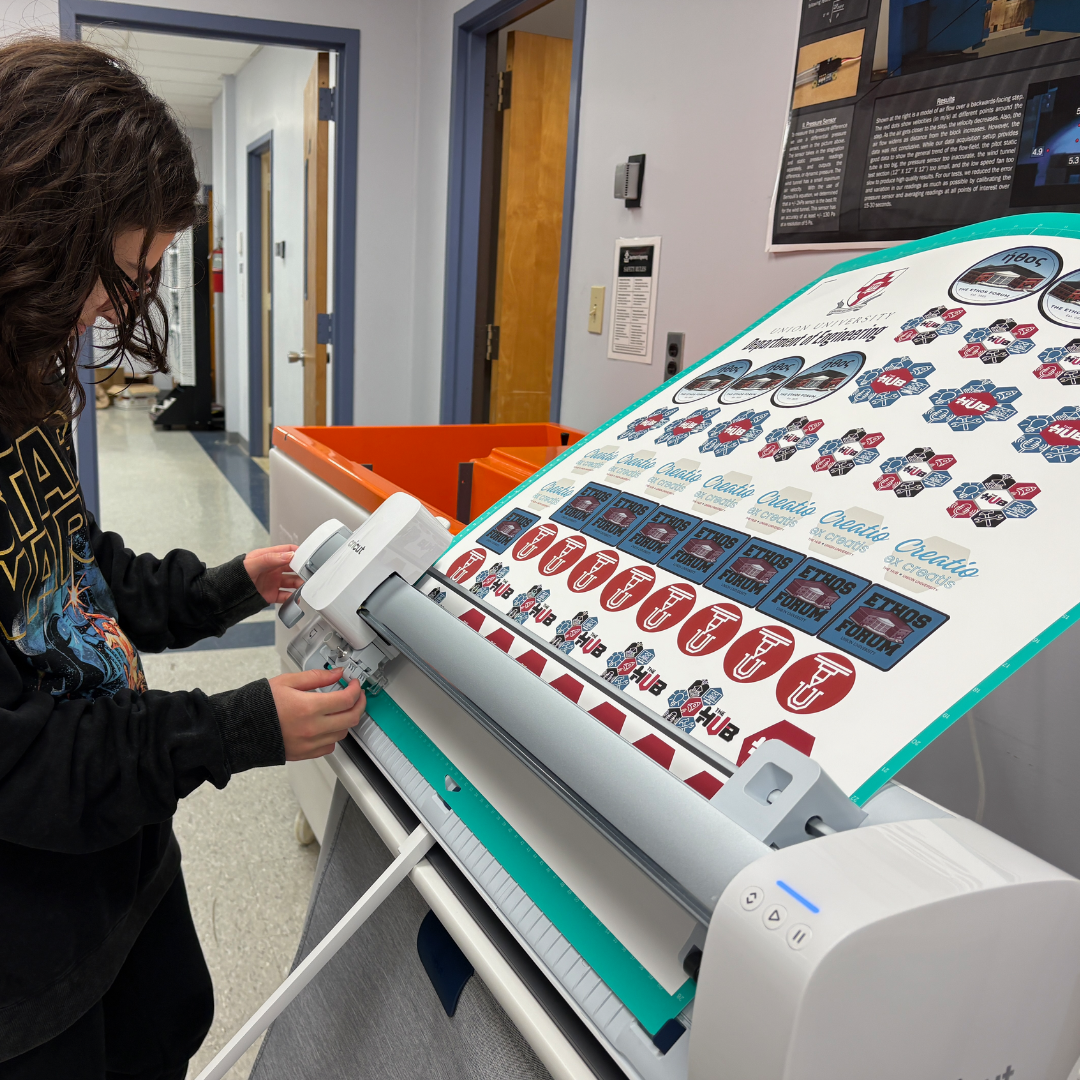Cutting & Pressing
The Hub features a Cricut Maker 3, a Cricut Venture, a Cricut Auto Press, and a tumbler press, allowing you to cut and create with vinyl, paper, and more.
Creating a project begins with Cricut Design Space. The computers in the Maker’s Space all have Cricut Design Space installed.
Check out the boxes with free scrap materials. We also have supplies available for purchase in the Hub, or you can bring your own. Hobby Lobby, Michael’s, Wal-Mart, and Target are all located nearby and carry a wide variety of vinyl, paper, and blank fabric products.
Tools Available
-

Cricut Maker 3
This machine can cut with precision. It can also write, draw, emboss, foil, engrave, and more. Use it to make custom cards, T-shirts, decals, full-color stickers, and more. Max size: 11.5” x 23.5” (or 11.5” x 12’ when using Smart materials)
-

Cricut Venture
This machine does all the same things as the Maker but bigger and faster, making it ideal when you have a large project or when you are making a lot of something. Max size: 24” x 28” (or 24” x 12’ when using Smart materials)
-

Cricut Autopress
The Autopress allow you to apply heat transfer vinyl with speed and precision. You can automatically set the temperature and the time, taking the guess-work out of applying transfers to shirts, bags, and more. Max size: 15” x 12", Max thickness: 2”
-

Tumbler Press
The tumbler press allows you to press your designs onto cylindrical shapes, like tumblers and mugs. We have two cuffs available. The smaller one has a compatible diameter of 7.2 - 8.8 cm (20-30 oz tumblers), and the larger one is compatible with items with an 8.8 - 10.2 cm diameter (40-oz tumblers).
Supplies Available for Purchase
Want Stickers?
Visit The Maker’s Space to learn how to make your own, or submit a project request form and we can make them for you!