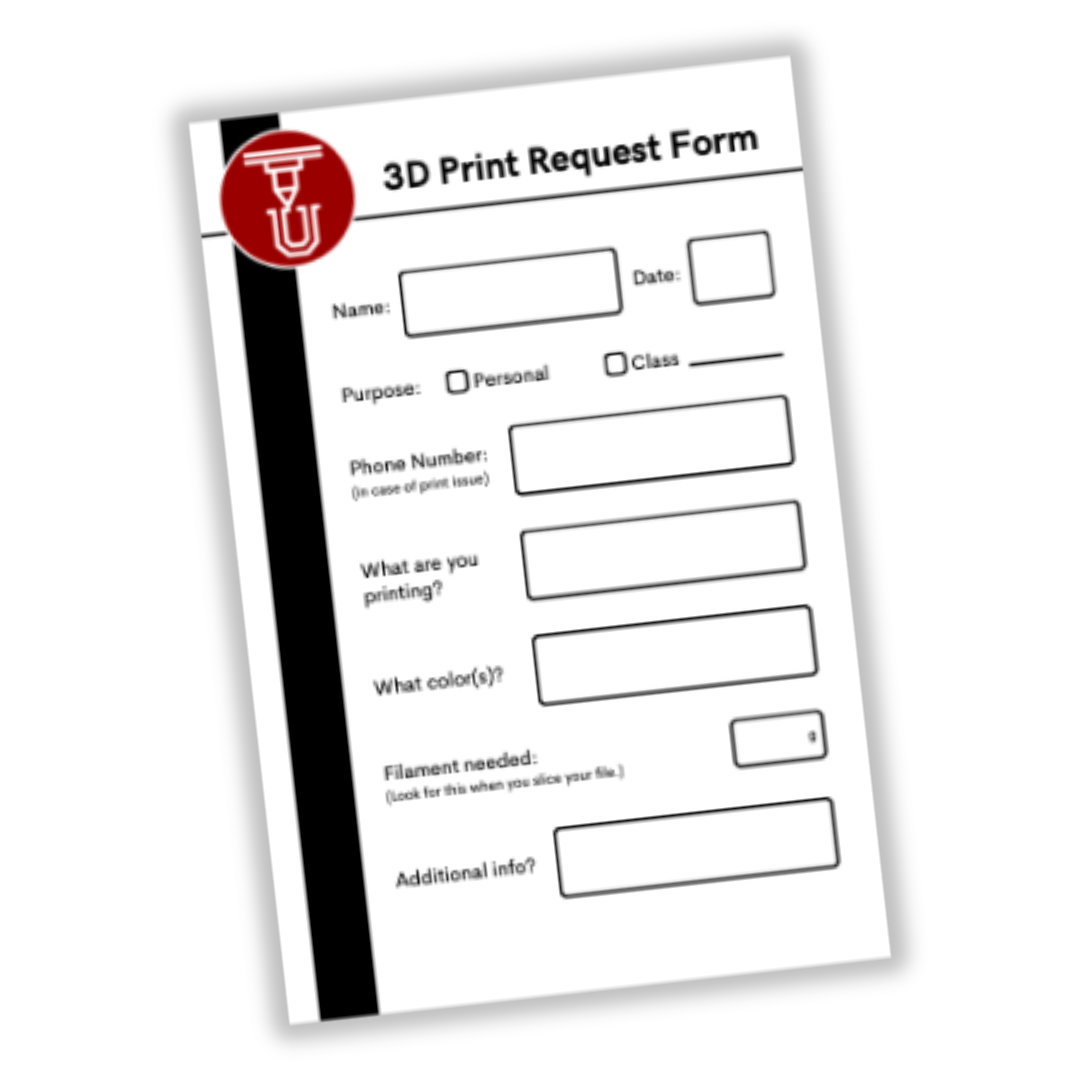3D Printing
New to 3D Printing?
Follow these 3 steps to turn your idea into a print.
-

STEP 1
FIND A DESIGN OR CREATE YOUR OWN
-

STEP 2
SLICE YOUR FILE
-

STEP 3
PRINT YOUR FILE
FAQS
-
Yes (usually). We want to make the printers and the filament available at no charge to you. However, if you are going to be printing very large prints or a large numbers of prints so that you are using more than 250g of filament per semester, please purchase additional filament spools here.
Alternatively, each semester approval for a limited number of larger projects is given by The Hub leadership. Please send a brief description of your project and specific request to Dr. Pingen.
-
All students, faculty, and staff of Union University are welcome to use the printers. Classes have priority, so if all printers are in use by a class, you may need to wait.
-
It’s a great time to start! Follow the step-by-step instructions below, attend a workshop, take the UNI 295 course, or talk to a HubTech to learn how to get started.
-
Yes, with a few exceptions:
If you are making a single print that will be larger than 150g, you must get approval from a HubTech or a professor before starting the print. We want to make sure all large prints are sliced correctly and likely to be successful.
If you print more than 250g of filament in a semester, you will need to buy additional filament. You can purchase that here.
All prints must adhere to the Christian values of Union University. Printing of weapons (including those for costumes), weapon components, illegal, or offensive items is prohibited.
-
No. Many prints take multiple hours to print, so you do not need to watch it the whole time. However, be sure to fill out a Print Request Form (which you will find next to the printers) with your name and important info. Leave the form next to the printer you are using. Please pick up your print as soon as you can. The HUB is not responsible for lost, missing, or damaged prints.
-
Check out our list of printers. If it’s your first time printing, the Prusa MK3.5 or the Bambu A1 are both great printers for most prints.
-
We encourage Hub users to print their own projects. However, if you want a HubTech to print a project for you, you can submit a Project Request Form, and we will do our best to assist you.
-
Union students, faculty, and staff who are starting or running a small business are welcome to use the Hub for prototyping designs. For these prototypes, the same costs and fees apply as for classroom or personal use of Hub supplies and equipment. See our Equipment Policies.
If your project moves beyond prototyping and you begin producing items for sale, please complete the Project Request Form. This allows us to review your project and determine the appropriate supplies, fees, and support needed.
At this time, the Hub is not available for use by businesses unaffiliated with Union to produce merchandise for sale.
Want a HubTech to Print Your Project?
Fill out the form, and we’ll do our best to help.
Helpful Videos for Beginners
Which printers are available in the HUB?
Great for most prints
-

Prusa MK3.5 / Prusa MK4
Can print 250 × 210 × 220 mm
14 available (12 MK3.5, 2 MK4)
-

Bambu A1 Mini
Can print 180 × 180 × 180 mm
12 available
-

Bambu A1
Can print 256 × 256 × 256 mm
6 available
-

Bambu P1P
Can print 256 × 256 × 256 mm
4 available
-

Prusa Mini
Can print 180 × 180 × 180 mm
4 available
When you need Multiple colors in the same layer
-

Bambu A1 Mini + AMS
Can print 180 × 180 × 180 mm
Up to 4 colors
-

Bambu P1P + AMS
Can print 256 × 256 × 256 mm
Up to 16 colors
-

Prusa XL
Can print 360 × 360 × 360 mm
Up to 5 colors
-

Bambu H2D
Can print up to 350 × 320 × 325
Up to 5 colors
When you need to print something extra large
-

RatRig V-Core 4.0
Can print 500 × 500 × 500 mm
-

Prusa XL
Can print 360 × 360 × 360 mm
-

Voron 300x300
Can print 300 × 300 × 300 mm
-

Bambu H2D
Can print 350 × 320 × 325 mm
When you need a resin printer
-
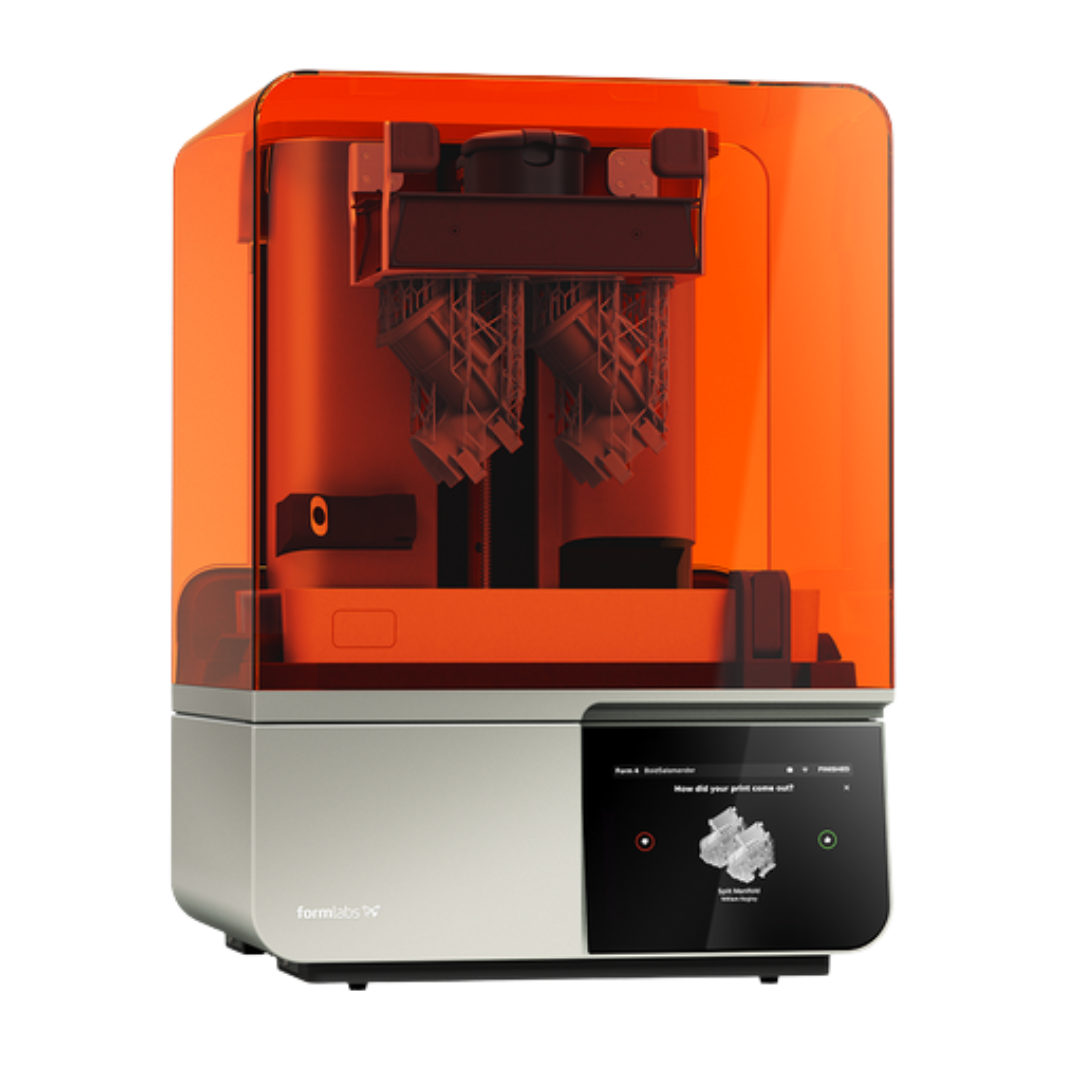
FormLabs Form 4L
Can print 353 x 196 x 350 mm
-

FormLabs Form 2
Can print 145 × 145 × 175 mm
-

Elegoo Mars 5 Ultra
Can print 153 × 77 × 165 mm